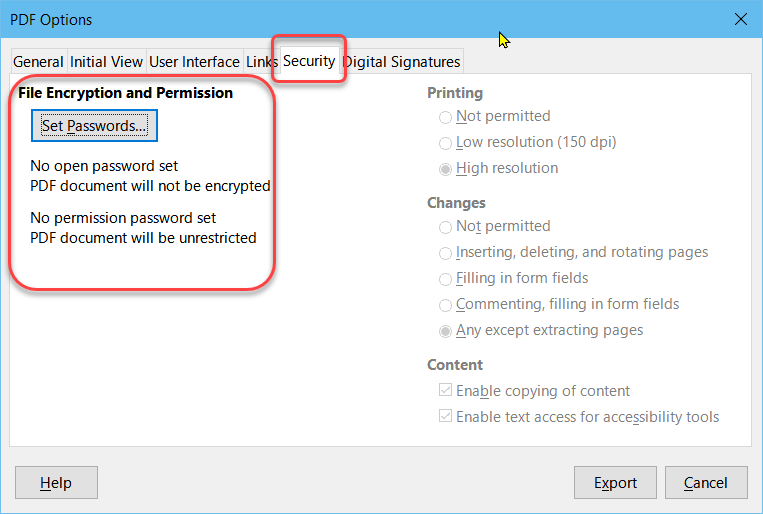I have been struggling with a problem for the last year or two, namely, how can I open a PDF file using Draw without the hyperlinks being removed ?
I am often needing to add additional links to PDF letters that I receive via email. The problem is that upon loading into Draw, the existing links vanish ! I end up having to open up the original in PDF Viewer to copy the hyperlinks and then create them from scratch in Draw.
Is Draw actually capable of loading in a PDF file and retaining the hyperlinks ? If so, can someone tell me what setting are needed in Draw so that it retains links as a PDF is opened ?
Many thanks.
ColinR
EDIT_ebot 20201023-19.50-MEZ taken from answer, answer deleted.
Thank you for your response. I did take a look at the info, but it didn’t resolve the issue. It did lead to some information about hybrid PDF’s though.
If you create a basic Writer document with a single link in it, e.g. www.bbc.co.uk and save it as a PDF file, double clicking on the PDF file opens the file in PDF Viewer and clicking on the BBC link will take you to the website.
If I open the PDF file in Occular, once again, if I click on the link it will take you to the BBC website.
If I open the PDF file in Draw, however, the link is no longer there - it has been removed during the file reading process.
This seems like a shortcoming of Draw. Why can’t it handle loading links ?
Interestingly, if I export the file containing the BBC link as a hybrid PDF, attempting to open it in Draw results in it being opened in Writer. The problem is that the file is twice the size of it’s non hybrid counterpart.
Since creating a hybrid version results in the file opening in Writer every time, it looks like its no longer possible to use Draw functionality to add graphics, shapes or whatever once it has been converted to a hybrid PDF.
I would be interested to hear any further thoughts anyone might have, or if there are plans afoot for Draw to be able to cope with retaining hyperlinks.