Every time I load a Word document or letter Libre Office changes the date to the current date. I obviously don’t want this to happen.
Hello,
double click the date field and change from Date to Date (fixed)
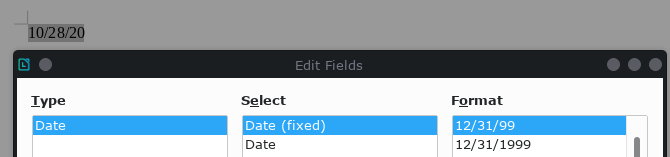
Hope that helps.
That will not work. As the document is already open all it will do is fix the date as the date of opening. I obviously do not want that to happen, I want to preserve the date when it was created. My Word documents have the date field fixed. LibreOffice seems to recognise it is a field but not that it is fixed.
Sure it won’t work for the past on existing documents. You cannot heal a false setting you made in the past - and the question was “How do I disable auto updating of date fields?” - and if you perform the settings as above it is disabled from now on. The only thing you could do to heal that, would be to get the Created date from File -> Properties, calculate the days past since then and add a proper offset into the Offset in days field at the bottom
