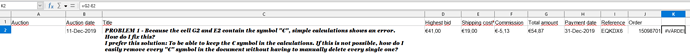As I have also written in the image:
Because the Cell G2 and E2 contain the symbol “€”, simple calculations show an error.
How do I fix this?
I prefer a solution where I will be able to keep the “€” symbol but if that doesnt work or is too difficult (I am a newbie at this program) I prefer to be able to easily remove ALL “€” symbols within the document. How do I go about doing that?
Thanks.