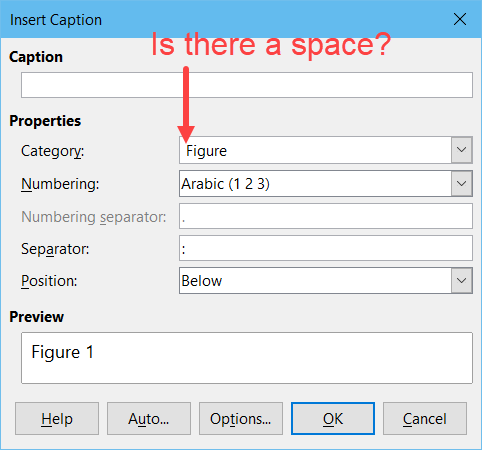Hello!
Every time I create a Table of Figures in a master document, the table has a space (just one) before each entry. Is this expected behavior? A bug? The TOC and Index of Tables don’t seem to behave this way? Is there a workaround to remove it?
Thanks much.
Lisa
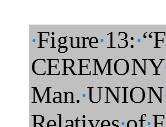
(inline display fixed by ajlittoz)