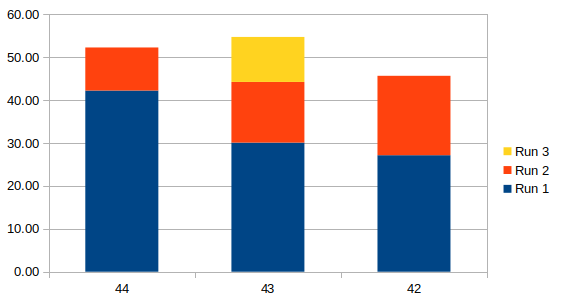I’ve got a Calc table with workout logs like this:
Date Week Distance (km)
31/10/20 44 42.22
29/10/20 44 10.05
25/10/20 43 30.10
24/10/20 43 14.14
20/10/20 43 10.47
17/10/20 42 27.16
15/10/20 42 18.51
I would like to convert it to a list of workouts per week, as a intermediate step for creating a stacked-column chart. This is what I want to end up with:
Week Run 1 Run 2 Run 3
44 42.22 10.05
43 30.10 14.14 10.47
42 27.16 18.51
Sometimes I’ve got up to 4 or 5 runs per week, sometimes none when I was lazy.
How can I do this in Calc?
EDIT: Ultimately I want to create a chart like this from the workout log: