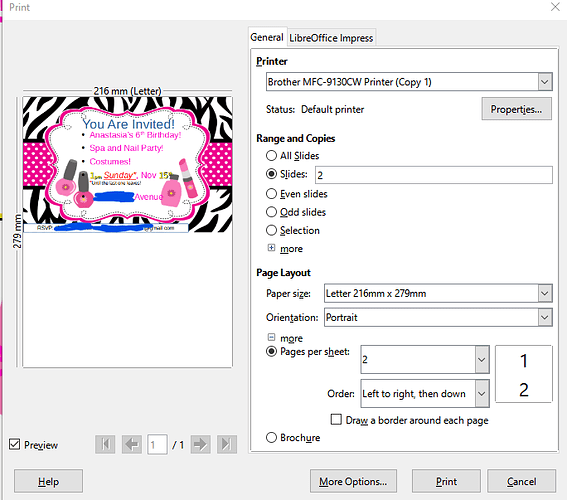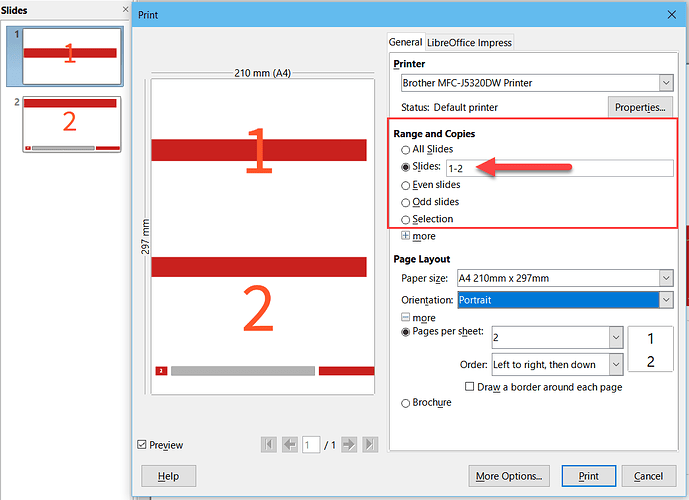I have created a slide, and trying to print multiple copies of it, 2 per each letter page, however this is how it prints:
I actually figured out a workaround as I was writing this post: Duplicate the slide, and print all slides - it causes it to print two!
Is there a proper way to repeat the same slide twice across the page?