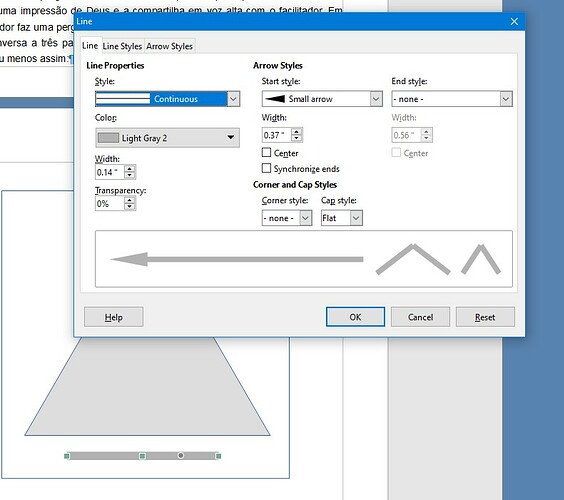I suspect you created your “arrow” with the Block arrows tool in the Drawing toolbar as suggested by the black small circle in the screenshot.
This tool does not create a line (which can receive arrow attributes) but a complex shape, similar to a star or traditional polygon). Since this is technically not a line, right-clicking and Line will modify the properties of the contour which is drawn with lines. Adding arrows there is nonsense.
Be aware that Writer is not a drawing program. Consequently, the courtesy shape feature is offered only for simple decoration, limited to what is offered (don’t try to apply sophisticated variations, they are bound to fail).
To create an arrow, use the Line tool (the button at left in the toolbar, after the selection tool). You change the properties of the line with the dialog shown in the screenshot.
When you have a complex drawing, i.e. at least two shapes with a fixed relationship, design your drawing with Draw and copy/paste it into Writer. It will be inserted as a single object, guaranteeing all the components will always keep their relative position.
PS: you created horizontal separators between paragraphs with a thick line graphics. This is wrong. Use a paragraph with a bottom border. Width of the border can be adjusted through paragraph indents.
Also I don’t know what you did with this separator (Shape1): its name appears numerous times in the Navigtor but the extra occurrences seem to point to no object. Similarly Shape2 seems to designate nothing. I bet you’re going to experience difficulties because the document structure seems to be corrupted.
To show the community your question has been answered, click the ✓ next to the correct answer, and “upvote” by clicking on the ^ arrow of any helpful answers. These are the mechanisms for communicating the quality of the Q&A on this site. Thanks!