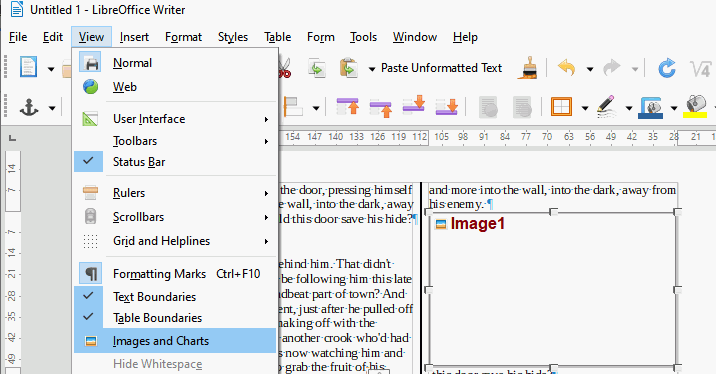I used to be able to paste a screen shot into Writer. Now it only shows a box with “Image” in top left corner in box. I can paste screenshot into WhatsApp. Suggestions? ( I run Libre Office 7.0 on a rather new Dell XPS 13 2 in 1, Wind 10 Pro, Version 1909.) Thanks! Mike
Thanks Earnest Al. Fixed! Mike
Click View > Images and charts to toggle placeholder with image.
This setting might be used to speed up reviewing when editing an image heavy document. Cheers, Al