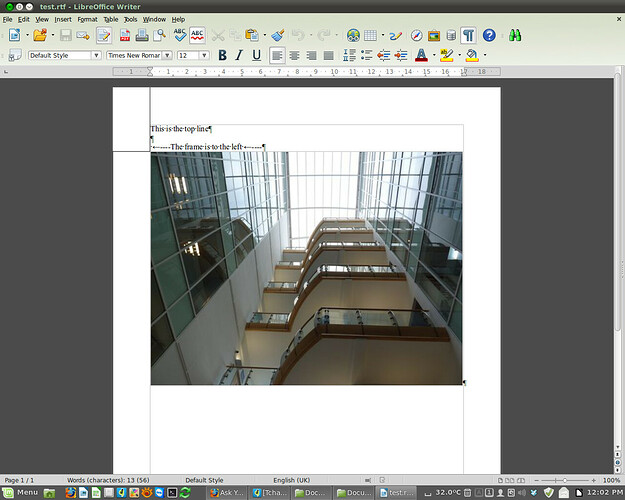I receive a number of RTF files some of which contain images. When I open the file it is all fine and usually quite small. Writer is quick to respond and no issues. (I have not checked if this affects other formats - image or document)
If I save the file and reopen (File now 10 times bigger despite a few words amended), there is a Frame in the left margin (only partially visible) which travels down the document to the top of the 1st image. If that image is removed it moves down to the next and so on. The document becomes slow to respond to the point of being unusable. The frame can be deleted but reappears on next open.
I am using LO version 4.1.4 - it was also present in the RC1 of 4.2. OS Linux Mint 16 32bit
This happens on 3 similar PC’s.
The following screen print is a classic example.
Something is seriously wrong, I can’t find a setting which is causing this, so I am assuming this is a bug? Can anyone else reproduce this?