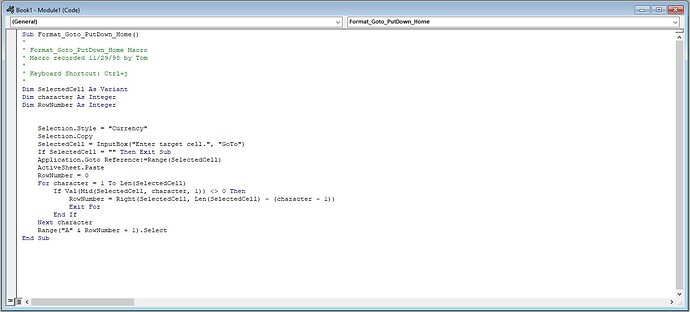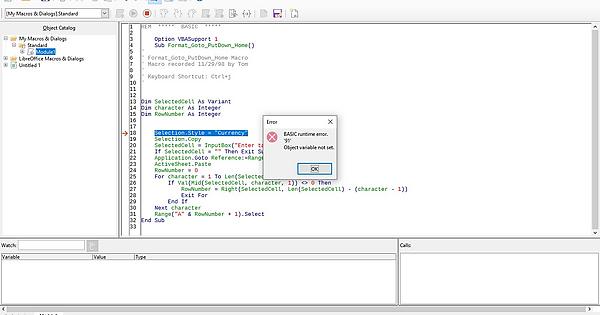So my grandpa has been using Office 2003 on his computer up until I switched him to Libre recently. He had one macro on Excel. He highlighted a cell, pressed ctrl+j opening a dialogue box, entered his destination cell, hit enter and it would copy whatever was in the source cell over to the destination.
Is there any way that I can get this to work on Libre? He is otherwise perfectly fine with the upgrade from MS Office.
Below is what was contained within the .bas file of the Office 03 macro.
Sub Format_Goto_PutDown_Home()
'
' Format_Goto_PutDown_Home Macro
' Macro recorded 11/29/98 by Tom Medinger
'
' Keyboard Shortcut: Ctrl+j
'
Dim SelectedCell As Variant
Dim character As Integer
Dim RowNumber As Integer
Selection.Style = "Currency"
Selection.Copy
SelectedCell = InputBox("Enter target cell.", "GoTo")
If SelectedCell = "" Then Exit Sub
Application.Goto Reference:=Range(SelectedCell)
ActiveSheet.Paste
RowNumber = 0
For character = 1 To Len(SelectedCell)
If Val(Mid(SelectedCell, character, 1)) <> 0 Then
RowNumber = Right(SelectedCell, Len(SelectedCell) - (character - 1))
Exit For
End If
Next character
Range("A" & RowNumber + 1).Select
End Sub
[erAck: edited to format code as code, selected and Ctrl+K to indent by 4 spaces]