Cannot open LibreOffice on my Mac. Only happened after upgraded to Big Sur 24 hours ago. can anyone tell me what to do?
Does it run when starting from a terminal using /Applications/LibreOffice.app/Contents/MacOS/soffice --safe-mode? (Terminal application can be found by searching for “terminal” in Launchpad)
BTW: Which version of LibreOffice is installed on your system?
> can anyone tell me what to do?
Not at all, if you don’t provide any information, just like all others already having asked this question.
After upgrade to macOS 11 Big Sur my LibreOffice 6.4 installation did not start.
The solution was to download and install the latest version LibreOffice 7.0.
I read on that article
- only LibreOffice 7.0 and newer works on macOS 11 Big Sur
That seems to be not the full truth: I have 6.4.7.2 running on my Big Sur installation.
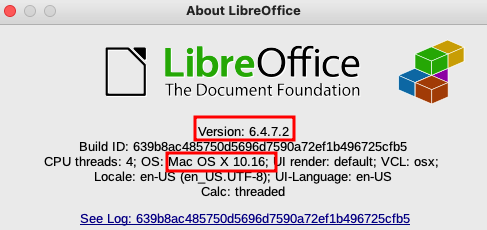
I hadn’t used Open Office since upgrading to Big Sur, and had the same problem. Just downloaded and installed 7.0.4 and it now plays nicely. Thank you for the upgrade.
Tony
