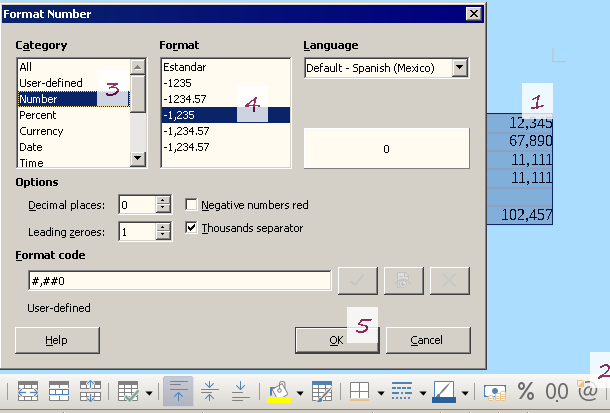Ive been working with Open Office for many years. In a template i made long time ago i have a table in the Writer document. Its invoice type, Item and Price.
The price column is formatted so it shows 00,000 format style. Besides that, the lower row has a formula which adds all this amounts.
Now the problems is that most of my colleagues work with LO instead of OO…and the table doesnt seem to perform as it did on my OO.
First of all when i type i number it doesnt automatically turn it into 00,000 format therefore doesnt add to the total sum.
But even more weird…if i manually input the amount as 00,000 sometimes it does add it sometime it doesnt.
I tried many things and in general i find that trying to format the numbers in the table is much more unreliable and unstable in LO compared with OO.
Anyone can help me? Thanks in advanced.