I’m a former Excel user but I’ve forgotten how to set up some of the functions. How do I create a Calc sheet that will add the columns?
In the cell do you need the sum, type =SUM(, select with the mouse the range to add, and type ), press Enter (e.g. =SUM(A1:A5)).
Or select the cell were the sum is expected to be, and use the Select Function button at the left of the Imput line.
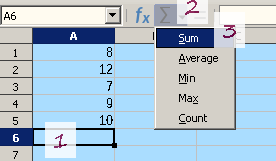
Also can select the range to be added then use the Select Function button.
Add Answer is reserved for solutions. If you think the answer is not satisfactory, add a comment below, or click edit (below your question) to add more information.
Check the mark (![]() →
→ ![]() ) to the left of the answer that solves your question.
) to the left of the answer that solves your question.
