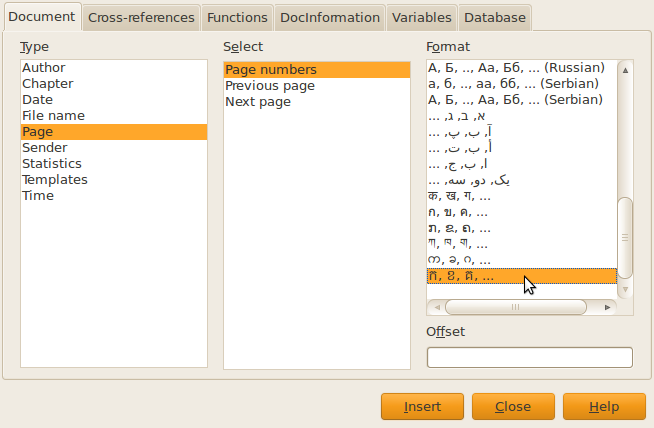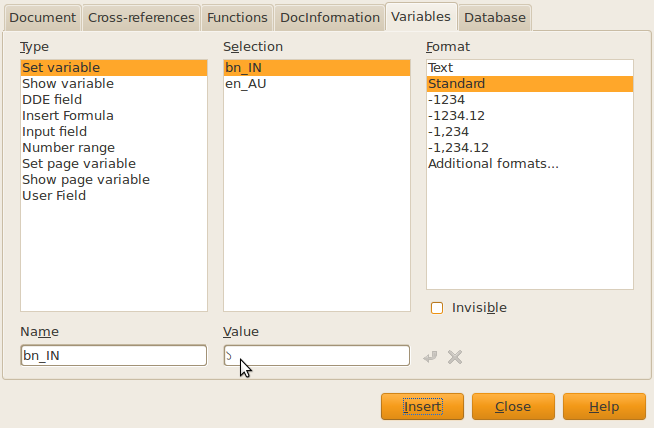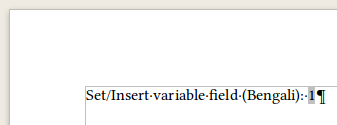I was trying to get the page numbers in Bengali Language in LibreOffice. I’ve tried by enabling CTL from Tools > Options > Language Settings > Languages. Then from Tools > Options > Language Settings > Complex Text Layout > General Options, I selected Bengali (Bangladesh) from the Numerals. At this point, not only in the footer but also in the whole document, all numbers changed in to Bengali. But my aim was to change the language to Bengali of the page numbers in the footer only, not the whole document.
In Addition I tried, to modify the Page Number character style, setting its CTL language to Bengali. But that did not change the footer numerals to Bengali number system at all!
To be frankly I did not find anything like this for LibreOffice, as there is in MS Word. So, how can I change ONLY the page numbers into Bengali Language at the footer please?