As above. When I try to do select the entire first table to do a [copy] and [paste] it only selects one cell; or am I trying to do this in a completely wrong way?
Mike

As above. When I try to do select the entire first table to do a [copy] and [paste] it only selects one cell; or am I trying to do this in a completely wrong way?
Mike
You tagged common, which addresses all modules (calc, writer, base, math, draw and impress). So the question now is: Do you want an answer for all modules having tables - or is your question in fact related to a specific module and the table type of that specific module?
After selecting the first cell, you might want to hold the “shift key” and press arrow key multiple times to select the entire table. I am not sure if that is the answer you are looking for.
In Writer by keyboard Alt A S T will select the entire table. By mouse in menu Table > Select > Table is the same sequence.
Or do you want to the same number more empty rows? Select entire table (or column), then in menu Table > Insert > Rows Below. By keyboard Alt A I B Enter. Cheers, Al
Opaque - sorry, I wasn’t aware of what tagging actually was! It’s an .odt file, Writer.
bala - I’ll try doing that now. No; it does nothing. I’ll be closing down now so will revisit site tomorrow.
Thanks Al. Almost there, I have managed to make a table with the correct dimensions and no header or footer, but when I add more pages, even when I select neither of these it puts both on and I can’t get rid of them!
The header and the footer are a Page Style property, not part of a table.
It sounds as if you have set up a document with a different first page style to the rest of the document. If you don’t want that right click in the page and open the Styles sidebar (View > Styles, or press F11). The fourth tab from the left has a tooltip Page Styles, click it. The style First Page is probably selected, if it is the double-click Default Style. The header and footer will reappear.
Right-click Default Style, click Modify… In the dialog select the tab labelled Header, untick the box that says Header on, repeat for the footer, OK out.
Hello @MikeyP, Please, choose retag (below your question), delete common, type writer and press Enter twice. Thanks. The common tag is for all LibreOffice modules (Writer, Calc, Draw, etc.). The meta tag is for matters related to this site.
@MikeyP, While the cursor in an empty table cell, press Ctrl+A once to select the table. If the cell is not empty, Ctrl+A will select only the cell; if you press Ctrl+A twice, it will select the table.
Also one click above and to the left of the table select all the table.
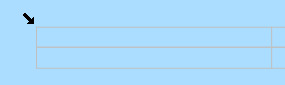
Maybe you have multiple tables stacked. See the status bar (rightward): there is shown the name of the table (Table1, Table2, etc.) and the name of the cell (A1: first column, first row; B1: second column, first row; A2: second column, second row).
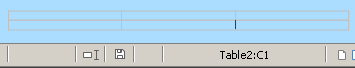
In the image: two stacked tables, cursor in second table third column (Table2:C1)
Tested with LibreOffice 6.4.7.2 (x86); OS: Windows 6.1.