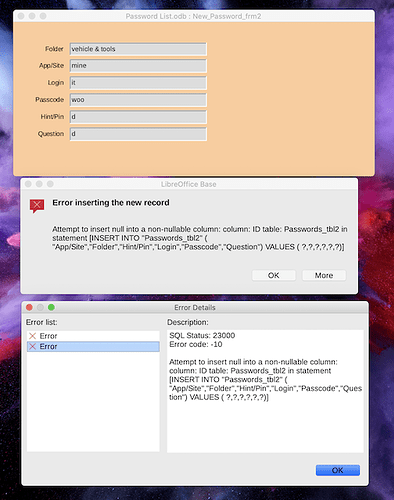After I made my table I wanted to create a input form. Using the form wizard I created one. When I start to enter data in the form I get this error, any suggestions?
Hello,
Images don’t always present the needed information. Samples are always better.
Seems there is a problem with you primary key field. Based upon the error, it is (and always should be) a required field. Now it is not shown on your form (noted field is ID). If this field were set as an auto increment field, that would be OK. However it appears it is not set as such.
Either add the field to the form or change the field to an auto increment field.
Thanks, will try that. Thanks for your help and patients. What kind of sample are you referring too?
You were correct, changes table ID to auto and error gone. Thanks again.
By sample, a copy of what you are using. In this case, a Base file. Whenever posting any document, always be certain it does not include any personal or confidential information.
If, for example your Base file did have such information, copy it, empty the tables of data, and insert data that exhibits the problem. Then post in the question. See → How do I attach a file to my question/answer?
Thanks Ratslinger, you’ve been extremely helpful. I’ve got a much better handle on things now. We’ll see how it goes once I start playing with queries.