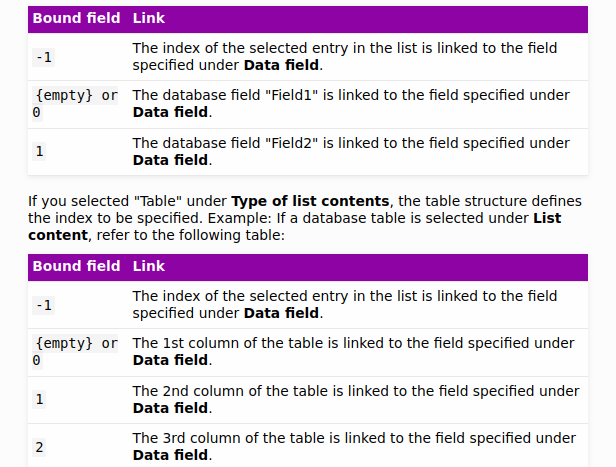There is the problem that there is no contextual help for the assignment of the list, either for the ComboBox or for the ListBox. Appears the message “Could not find Help page (404)”.
Then the utility of “Bound field” remains unknown, but it is relevant.
FIRST CASE
A table with only one column, i. e.:
CREATE TABLE alist (
name VARCHAR(50) NOT NULL COLLATE ‘utf8mb3_general_ci’,
PRIMARY KEY (name) USING BTREE
)
COLLATE=‘utf8mb3_general_ci’
ENGINE=InnoDB
;
The solution was easier: just change the “bound field” from the default value of 1 to the value 0. Then runs correctly in ListBox.
SECOND CASE
A table with two columns, to supply a value to a numeric column :
CREATE TABLE alistid (
ID INT(11) NOT NULL AUTO_INCREMENT,
name VARCHAR(50) NOT NULL COLLATE ‘utf8mb3_general_ci’,
PRIMARY KEY (ID) USING BTREE
)
COLLATE=‘utf8mb3_general_ci’
ENGINE=InnoDB
AUTO_INCREMENT=3
;
Please note that (in a ListBox) it will always be the first column of the table or SQL (assigned in the “List content”) that will be displayed. Then “Bound field” will be the value that will determine which column will be supplied to “Data field”, considering that 0 corresponds to the first column and 1 to the second column.
So in this example only:
SELECT name, ID FROM alistid
with
Bound field = 1
will display name and provide ID
Another possibility for this example could be:
SELECT CONCAT(ID,’|’,name),ID FROM alistid
FINALLY
- To avoid errors in novice users (as I was), the default value of “Bound field” should be 0 and not 1.
- Add context-sensitive help in LibreOffice showing what I’ve exposed or similar.