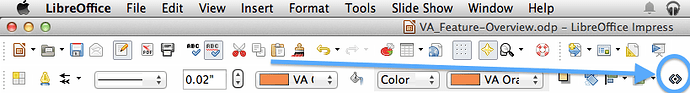I am creating a slide deck and I want to be able to hyperlink from one slide to another so that when it is exported to PDF people can navigate the presentation using the links. When I create a hyperlink and choose a target within the document, I can select my slides and everything works in LibreOffice.
When I export to PDF, the objects and text I have set as links show up as links (the hand appears when hovering over them), but when clicked they go nowhere.
I have played with the various export to PDF settings. Is there something else I need to do?