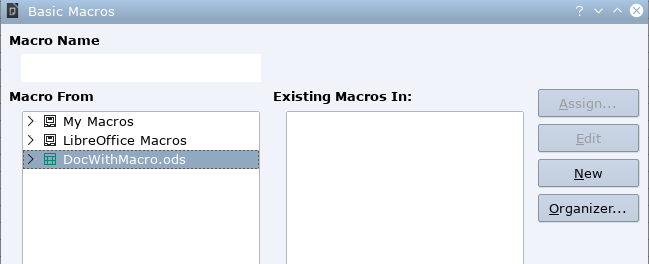When I send the spreadsheet doc., all that arrives are the sheets. No macro, no dialogs. I’ve tried putting everything in another library I created, but that doesn’t work. Surely there must be a simple solution to this.
Thanks for your answer. Yes, I did send it as .ods. I did, in ignorance, send it with the macros and dialogs as My Macros (so only the spreadsheet was sent, it seems - not the macros or dialogs).
I have now put all my macros and dialogs within Work.ods>Standard>Module1.
To do this, within Basic Macro Organiser, I dragged MyMacros>Standard>Module 1 into Work.ods>Standard, I then dragged the dialogs down. When I run it I get error “Type: com.sun.star.container.NoSuchElementException” - this is being thrown by Tools Function LoadDialog(Libname as String, DialogName as String, Optional oLibContainer) where libname is Standard, but I’m assuming oLibContainer is MyMacros rather than Work.ods. Confused.
P.S. I went into safe mode and reset my user settings
Edited
HELP PLEASE! This is still outstanding (12 Jan 21)