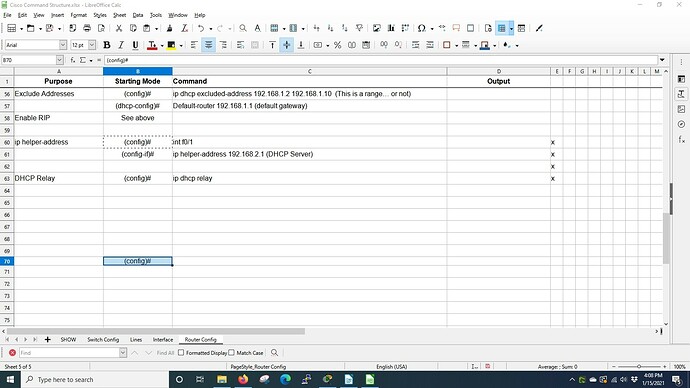Hello, I have a spreadsheet open and have selected “All” and applied a Height of .30 with a TXT size of 12 pt. When I copy one cell and paste it into another row, the height of the row I pasted in changes to .20. This does not happen all the time but enough to be bothersome.
This was happening in ver 6.4. I updated to ver 7 and it is still happening.
I also noticed that this happens when the row I pasted in was not previously populated.
Is there a way to turn off an auto adjust setting or set a “Default Height”?
Thank you for your assistance.
Update: in response to LeroyG’s findings.
Thank you Leroy very much for testing and responding to this. I opened the file on another computer (Both Win 10 x64) and received the same results. You can see the Copied and pasted item in the screenshot with the adjusted row height.
Thank you again!
Update: Thank you LeroyG for your assistance!
Sorry about long delay. Steps I used to duplicate on a new sheet…
- Create New sheet
- select all (Cont A) or top left corner above #1.
- Change row size to 30pt and text size to 12.
- enter in some test text in a few cells.
- Save and close (Key step)… I’m saving as 2007-365 xlsx file
- Re open file,
- Right click on a populated cell and copy.
- paste into a cell in an unused row
- At this point the row has reduced in size optimizing for text size.
My workaround right now is to only select “Cells” not rows or columns… Seems to stick for me.
Update: Created bug report: tdf#140375
and discovered that this is directly related to row height optimization. The row adjusts according to the size of text that is pasted.
Thanks for the suggestions LeroyG!