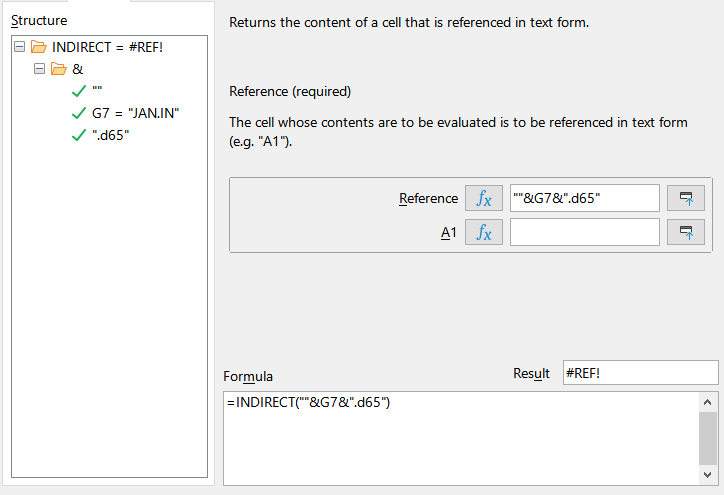I am trying to use INDIRECT to reference another worksheet and get the #REF error code.
The worksheets have all been made from scratch in Libreoffice 7.0 and still I get the issue.
When opening the formula checker I get only green tickmarks for the individual elements in the formula but still theresult is #REF.
JAN.IN is the name of worksheet where to pick up the date needed.
Can anyone help out.