LibreOffice Writer 4.1
There is no manner of suppressing header / footer areas on arbitrary pages without using page styles e.g., Format > Styles and Formatting > select Page Styles icon at top:
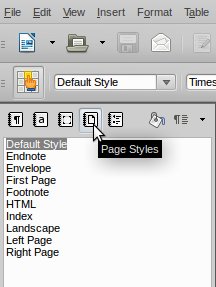
I recommend referring to the Writer Guide v4.0 Working with page styles, pp.221-228. If the Default Style page style has been used throughout a work and this style edited to display the header / footer area, then this process will work:
- Create a new page style based on the Default Style page style (right-click > New…).
- Organiser tab > give this new style a meaningful name (e.g., “No header / footer”) > set Next Style to “Default Style”.
- Header tab > uncheck Header on.
- Footer tab > uncheck Footer on.
- Click OK.
- Place the cursor at the end of the content on the page prior to the page to have no header / footer.
- Insert > Manual Break… > Type of “Page Break” > Style of “No header / footer” > click OK.
- Press DEL (if required to remove carriage return or page break in front of cursor).
- Repeat steps 6-8 for each page to have header / footer area suppressed.
For documents using direct formatting (e.g., Format > Page…) the same process should work, although to what degree, will depend on how the direct formatting has been applied and to what extent.
That works fine for pages where a break is intended, but I couldn’t manage to make it work for continuous text pages. I can make it work for the first page of continuous text, but not the following pages without adding a page break (which makes no sense in a continuous-text context). Am I being stupid?
First, many thanks for your answer. Despite your instructions, I found it a bit of a challenge to get this going. I think the interface is not very intuitive and can easily put someone off. I was honestly trying to see if I could run Word 2003 on Ubuntu but couldn’t find a genuine copy. Nevertheless, I truly appreciate your answer and the effort of the open source community in making Libre Office possible. Thanks to all!
Thanks for the tip–this works well. The built-in “First Page” style works well and won’t have any header or footer.
