Why is the installer incapable of targeting the drive the end user needs it to be on? Is it too difficult to have an option for placing it on a different drive?
Why is the installer incapable of targeting the drive the end user needs it to be on?
Your question is based on a wrong assumption. The installer is capable to do so, but obviously you are accepting [o] Typical while you want to select [o] Custom installation in the related installation dialog. So in fact there is no answer to that question.
> Is it too difficult to have an option for placing it on a different drive?
No, obviously developers managed to deal with the difficulties - see my real answer below.
Hello,
just to answer “How do I change the installation location”:
- Start the installer (Screenshot 1) and click Next
- Select
[o] Custom(Screenshot 2) and click Next - Change the installation location (Screenshot 3) using button Change…
Screenshot 1
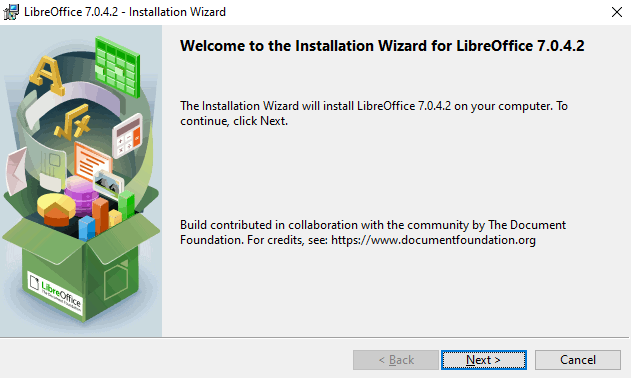
(Screenshot 2)
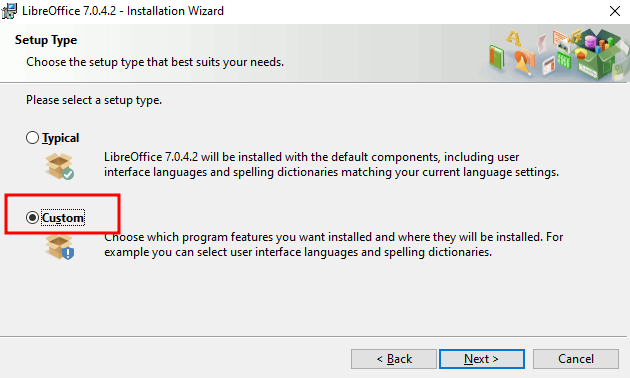
(Screenshot 3)
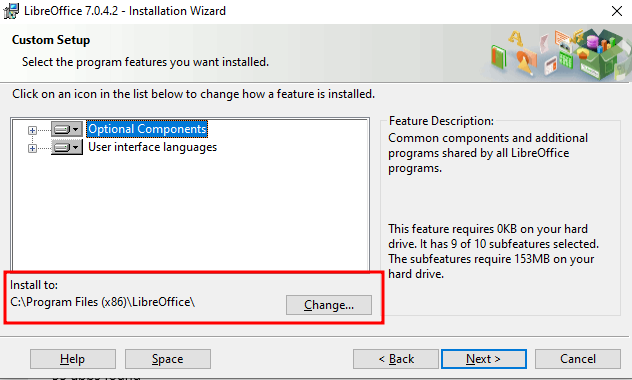
With the download none of what is pictured above ever happens.
Where did you get the download?? Probably not from Download LibreOffice | LibreOffice - Free Office Suite - Based on OpenOffice - Compatible with Microsoft
Also, please don’t use Answer to add what should be a comment. You have been here enough to know this.
This is not an answer. Please click on more at the bottom right of your “answer” and click repost as comment. Then add details (edit) to your question if you think it has not been answered
… and this still doesn’t address the “Why can’t people say what OS or version they have?” that @EarnestAl asked long ago. It’s much easier to claim unwarranted things, that to prepare a good question, or to finally start following site’s rules after having asked several questions here already.
