I have a master spreadsheet with names addresses and phone numbers that I need to filer by zip codes that are within a specific radius of a zip code.
Hello @Duluthokie, Can you edit the description of your question to add a sample of what do you need. To add new lines press Enter twice, and Ctrl+K for preformated text.
Please change your title, if you mean “filter” instead of filer
… and description.
Guessing an answer:
To hide the rows that fall outside the specific radius:
- While the cursor is in the data range, choose menu
Data-More Filters-Standard Filter…(all contiguous cells with data will be selected). - Add Filter Criteria, and
OK.
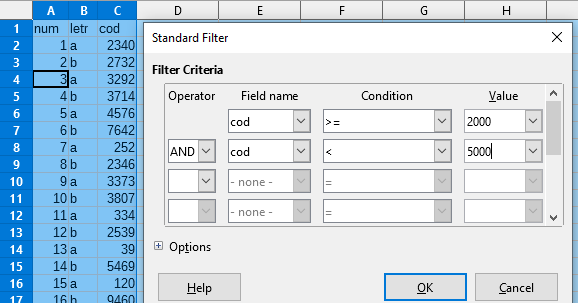
To continue working with all data, press Ctrl+* (the * of the numeric pad; the same that to choose menu Edit- Select - Select Data Area), and Show Rows.
Tested with LibreOffice 6.4.7.2 (x64); OS: Windows 10.0.
Add Answer is reserved for solutions. If you think the answer is not satisfactory, add a comment below, or click edit (below your question) to add more information. Thanks.
Check the mark (![]() →
→ ![]() ) to the left of the answer that solves your question.
) to the left of the answer that solves your question.
If the answer helped you, you can mark the up arrow (![]() ) that is on the left (to vote, you need to have karma of at least 5).
) that is on the left (to vote, you need to have karma of at least 5).
