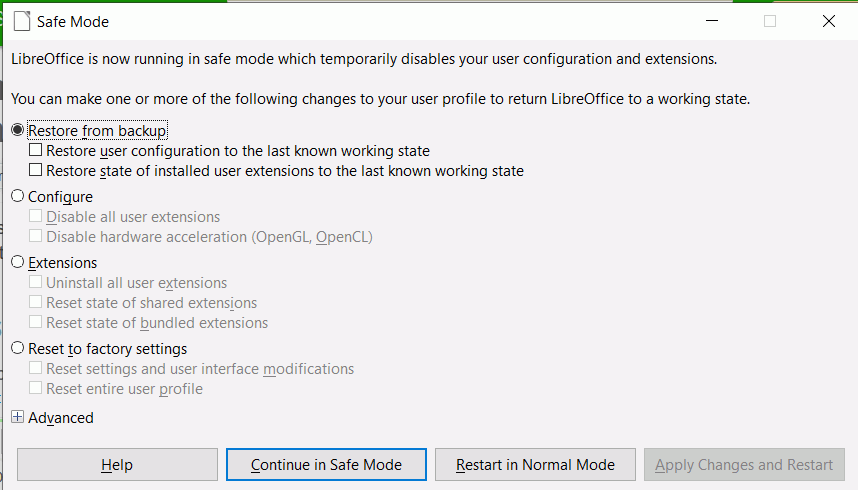It’s easy enough to select “No fill” text attribute (for text background color), but not so easy to unselect it. What’s the secret?
Choose a colour
The no-fill remains around the text. I’d like all the no-fill to disappear totally. The background colors work OK in a document only until I select “No Fill”, but then I can’t return to the normal color mode. The only way I’ve found to stop the no-fill is to quit LibreOffice and restart with a new document.
That doesn’t sound right. Does it work properly in LO Safe Mode, Help > Restart in Safe Mode?
It is possible to lose your settings, added AutoCorrect, Templates, etc if you are too hasty. Best to back up your user folder first by copying it and pasting with a different name.
Thanks - that worked. I’d never have figured out how to fix it. Does this mean I should avoid “No Fill” from now on?
It means that your user profile got corrupted at some stage, it is unlikely to be related to the symptoms.
You will need to reset your user profile. It might be best to backup user folder so close LO.
In File Explorer (Win+E), in the View tab, tick the box Hidden items.
Navigate to your user folder, in Windows it is at C:\Users\[username]\AppData\Roaming\LibreOffice\4 right-click and drag the folder user to a blank space just below and release, click the context menu Copy here and it will create a copy of the user folder in case things go sour. Leave folder open for now
Reopen LO in Safe mode and tick the box Restore from backup > Restore user configuration to the last known working state and press button Apply changes and Restart. If it all works the carry on with using LO like everybody else.
If not then try the button Reset to factory settings > Reset settings and user interface modifications. This should fix most issues. If not the Reset entire user profile will reset everything back to factory settings.
If you did select the entire user profile option then all your autocorrect and templates will have gone. This is why we saved a copy. A new user folder will be created. Drag your data folders back into the new user folder: Autocorrect, Autotext, backup, template, wordbook.
Hope this helps. Cheers, Al
Thanks for the additional info. I don’t go anywhere near that stuff, LO is terrifying enough as it is without getting into fancy mods. It’s working OK again at my normal bare-bones level, so I’ll try to avoid doing anything more tricky than this!
It is not a mod, the user profile won’t uncorrupt by itself.
If you just rename the user folder to something like user20210124 then LO will build a new user folder on opening and you will start again with factory settings. The templates, backup, autocorrect, etc are normally worth keeping though, therefore the recommendation to copy those back to their proper places overwriting the empty folders.