I purchased a 2019 Mac mini last year, installed an archived version of LibreOffice(5.2.3.3) to match a spreadsheet program written several years ago for a Linux system which worked fine until my Mac was updated from Catalina to Big Sur after which I could no longer open up LibreOffice 5.2.3.3. I experimented with newer versions until I found one that would open up and also open up my program(6.3.6.2) but but the menu bar on my program wouldn’t show.
The programmer has now made the necessary changes to allow the program to open up on the newest version of LibreOffice but we still have no menu bar. Why doesn’t the menu bar show up on the newer versions of LibreOffice? What can be done to fix this?
Why doesn’t the menu bar show up on the newer versions of LibreOffice?
Generally it does, and if not, there must be a problem on your system. On macOS versions known to me (Mojave, Catalina, Big Sur) , menu bar is not part of the application window but part of the desktop . Whenever an application becomes active, the respective menu bar is shown on the upper edge of the desktop window and is not part of main application window (Can’t tell whether [and if, when] that changed). That is how all applications on macOS are expected to work.
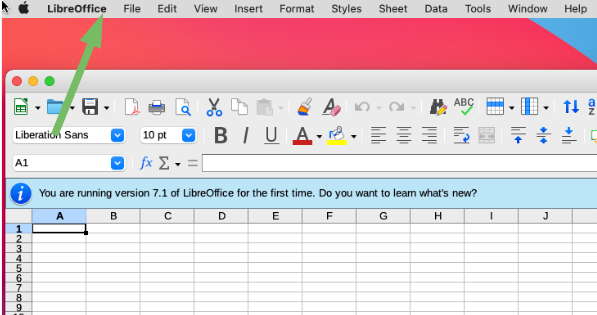
I’m referring to the menu bar on my application(door program), not on the top(LibreOffice menu bar)although that one changes to just LibreOffice only with no additional options when I open the application.
I talked with the programmer, he says he used a programmable menu bar which shows up on the application on linux. If Mac is different and it shows up on the upper edge of the window now,(It did show up on the application when it was opened using v.5.2.3.3 before the Big Sur update) how can it be changed?
My programmer has no internet access so I’m doing this for him.
Can’t help with your application … you claimed that LibreOffice doesn’t show a menu bar, while it does and if your programmer does some other stuff you need to turn to your programmer or explain what he did. E.g Is your application using forms and form controls to implement something which looks like a menu bar but in fact is a ordered series of functional push buttons associated with macros, or …? Just guesswork here …
I understand that the menu bar was modified to fit the application just like it changes when you open different applications under create. Currently LibreOffice does not show anything on the menu bar on the window except the words “LibreOffice” when the application is opened and nothing on the application like it did when the older v5.2.3.3 still worked. What we’re trying to figure out is what changed in LibreOffice in the newer versions. I can’t open any documents that were saved with the older version with the current installed LibreOffice (6.4.7.2 or 7.0.4.2) either.
What we’re trying to figure out is what changed in LibreOffice in the newer versions.
Read all the Release Notes of LibreOffice versions released since v5.2.3.3. You can’t tell anything what the application technically is based on and expect someone could pick the relevant changes (out of hundreds) which is related to the unknown technical aspects of the application.
Can’t help - got absolutely no clue what your real problem is, whether you mix up several different problems now and how this is related to LibreOffice.
From what we discussed until now, I cannot see how anybody could provide a sound answer w/o having a file and your “application” (whatever this is) at hand. Wish you good luck and hopefully another reader of your post has a better understanding than I do …
Thanks for your efforts. FYI the “application” is a cabinet door program that generates cultists and pricing for cabinet doors.
