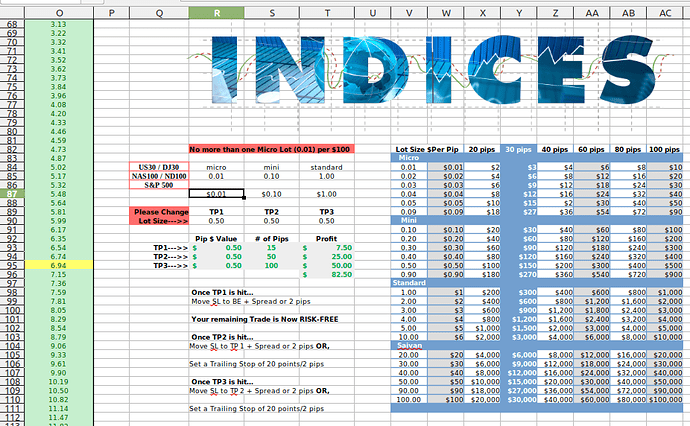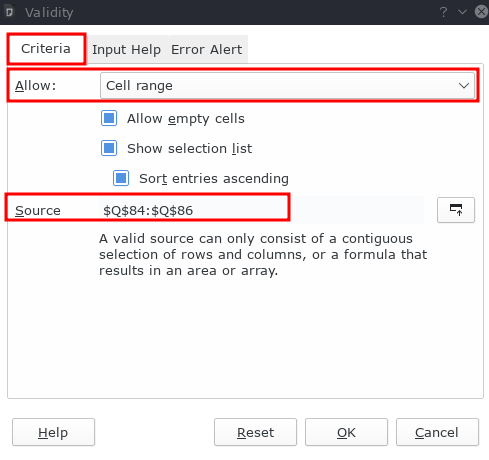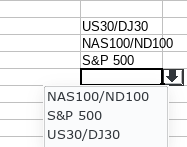Click On US30/DJ30, NAS100/ND100 or S&P 500 and have
the values of R93, S93, T93 change R93 =R90x1 T93 =R93xS93
(I put an x instead of an asterisk because the forum deletes it)
the values of the Lot Size $Per Pip column W Change according to
micro R85, mini S85 & standard T85
the values of pips 20, 30, 40, 60, 80 & 100 in their respective columns change
Need something to the effect of
IF Q84 is selected
THEN R87 = X
AND S87 = X
AND T87 = X
IF Q85 is selected
THEN R87 = X
AND S87 = X
AND T87 = X
IF Q86 is selected
THEN R87 = X
AND S87 = X
AND T87 = X
Then these change the entire pip chart to the right in columns V-AC
(http://)