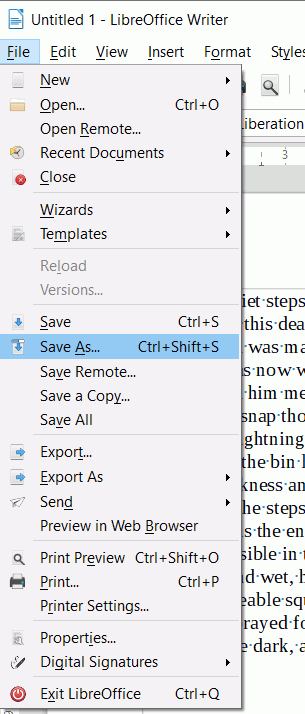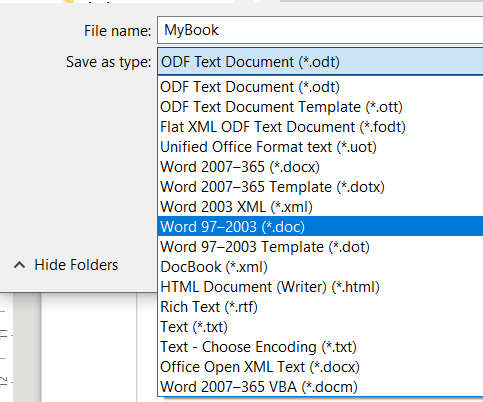Hi!
I wrote a trilogy with my LibreOffice and sent my three files to a pro book formatter. He said he doesn’t work in LO and to convert the odt to RTF or Word DOC files. Which of the two file types is better? How can I do this as I need to send the files to him soon. Will doing the converting change a lot of what I had as layout in odt or LO? I had page breaks at each chapter and several at the very beginning with title page etc. LO use to have an easy way, or it was already in Word. I think it was in, Word 1997-2003, why does LO not have that any more?
Thanks for all you do!
Sincerely,
Winfred J