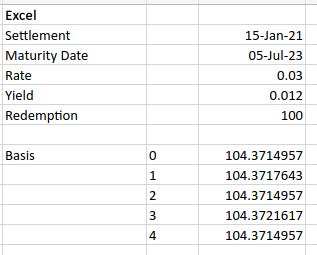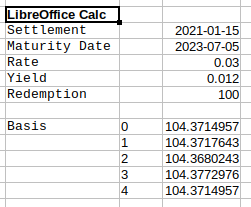Is there a way for me to make them give the same results?
No. Not unless you are a developer for Apache or Microsoft. You’d have to modify the applications (or at least one of them).
Why?
Probably bugs in both Excel and Calc.
From memory
I haven’t done any real calculations on this kind of thing since my student days (1985-ish), so my judgement is based on observations of terms vs. results, mostly.
The 30/360 ways of calculation (basis 0 or 4) should be pretty close to actual/actual (basis 1). On the sample calculations they are equal to six digits of precision. OK so far.
The Actual/365 (basis 3) should deviate slightly more than the 30/360 methods. Deviation depends on how far away from the February/March transition your settlement/maturity dates are, and whether you pass a leap day.
I have a feeling that Calc is too far off here, but not sure about the calculation. It’s been too long since I actually did any of this. I suspect Calc, maybe both apps, to be at fault.
The Actual/360 (basis 2) should deviate significantly more than the other methods.
Here Excel returns exactly the same as the 30/360 calculations, regardless of choice of settlement/maturity dates. To me that looks wrong. To my eyes, Calc returns a sensible result. I suspect that Excel is at fault.