Hello everyone. I’m fairly new here. In LibreOffice Calc, I have a time series data (starting from 2003 to 2011 so right about 28000 ish observation data lol) which I got from a certain database.
The problem is the included “Time and Date” column in the file. They are in a “non-conventional” DOY (Day of Year = YYYY-DOY-HHMMSS) format with those underscores and no colon signs to ‘differentiate’ the hour, minutes and seconds e.g. 2011_271_190334 making it more complicated.
Certainly, I want to import this file in Python - Astropy (as .csv). The problem is it doesn’t read it but only in a correct way e.g. 2011:271:19:03:34 and it’s totally time consuming to change those ~28000 ish dates one by one or manually.
May I ask if there’s a way, sort of like a function, to modify the whole column from YYYY_DOY_HHMMSS into YYYY:DOY:HH:MM:SS correct format.
Attach here is the spreadsheet I’m having trouble with. In Column F labeled as Time and Date (DOY), the initial 500 cells are already converted ‘manually’ into the correct one which Astropy.time reads. I highlighted with yellow which where I stopped.
Thanks and I hope for your understanding and response(s).

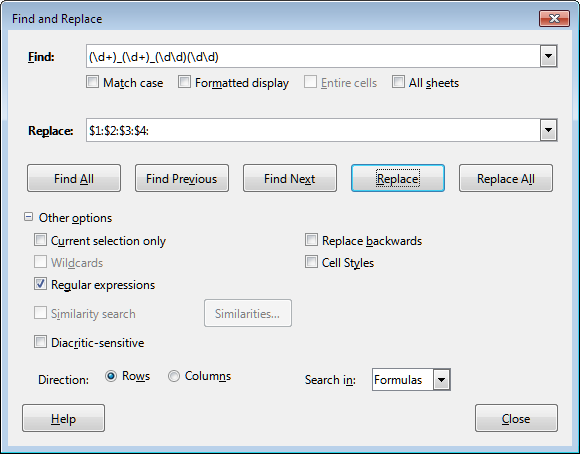


 Thanks to both of you.
Thanks to both of you.