I’ve been using LO for some time, particularly the spreadsheet. I’ve recently duplicated the sheet and now ant comment that is inserted into a cell is very small and almost impossible to read. How do I change the font/comment box size please?
While inserting/editing comment right click on the comment text (not on comment window) and select Character… You can change the font size there.
Thank you for your help. This works but I want to set a decent text size by default as it used to be. Can you suggest how I do that please?
This works but I want to set a decent text size by default as it used to be.
If you want that, then you should have mentioned in your question: The answer would have been: You can’t set a default font size for comments in Calc.
Thank you. The default text size in a comments box was larger before I copied and pasted the spreadsheet that’s for sure. I’m not sure why it’s changed.
Hello,
Right click cell -> Show comment- Click into comment (You’ll see the green handles, which are used to resize a comment)
- Select the text
- Select the font size from the format toolbar
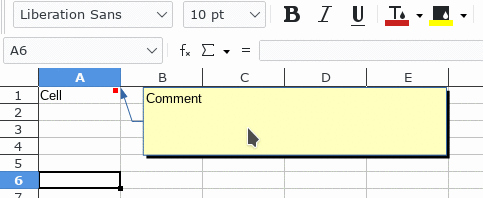
Hope that helps
Thank you for your help. Unfortunately, I can’t make your instructions work. After right clicking the cell, the green handles appear. I then try to click into the box and the pointer turns into a four pointed arrow like the points on a compass. I am unable to highlight the text as the four pointed arrow repositions the comment box.
I then try to click into the box and the pointer turns into a four pointed arrow like the points on a compass
You need to double click the text, while the pointer is “a four pointed arrow like the points on a compass” to select the text.
