I have different grades (5, 6, 7, 8, 9 and 10) in sheet 1. I use simple function “countif” to count grades and then to calculate percentage. However, this happened twice (see photo).
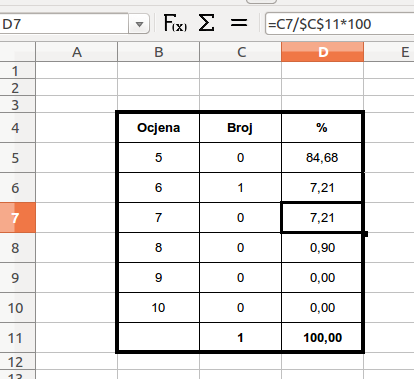
When second grades is entered in sheet 1, everything is working fine (even after I delete that grade, and still have only one grade). Any idea why is this happening?
