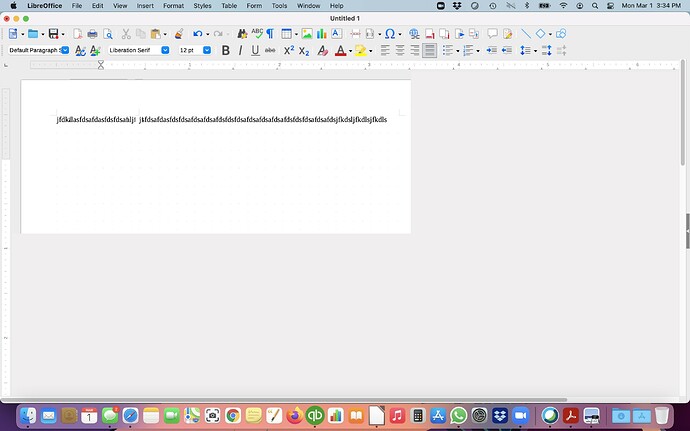My MacBook Pro just upgraded to Big Sur 11.2.2 and LibreOffice updated to 7.1.0.3. Now, when I open a new document I only see the upper left of the document. I cannot find a setting to change this and I did nothing to set it this way. Please help! I am adding a screenshot, I hope you can see the grey area and the small document area.The screen shot is not showing what I see. Most of the space is grey except the upper left corner. I cannot get a full page view and if I click in the grey area it leaves a cursor image there.
Does this also happen, when you run in LibreOffice Safe Mode (`Help → Restart in Safe Mode*)?
Yes, I just checked it.
OK, I do have a second display. I unplugged the second display and now it is fine although it has always worked fine before. Is there some setting I need to change? Working virtually from home I really need this second monitor.
Experimenting with the additional display. If I open a document without the additional display plugged in it works fine. As soon as I plug in the second monitor it goes wacky and displays as the screenshot shows. If I unplug the second monitor it stays wacky until I close LibreOffice and reopen the document without the second display plugged in then it works.