Hello!
I’m having trouble figuring out chapter numbering and figure caption numbers in a master document. I have applied Chapter numbering (Tools, Chapter Numbering, using the Heading 1 style for numbering) to both the subdocument and master document. Chapter titles appear properly numbered in the master document.
I have images in the subdocument that have already been captioned as Figure 1, Figure 2, Figure 3, etc. The author of this document would now like to number the images to Figure 1.1, Figure 1.2, Figure 1.3. I would like to know if it’s possible to achieve this renumbering without doing recaptioning each image throughout the document?
Additionally, although I seem to be able to achieve that kind of numbering in the subdocument, the new numbering doesn’t show up in the Table of Figures and the images continue to appear as Figure 1, Figure 2, Figure 3. (Essentially, the caption numbering in the subdocument is not reflected in the master document.)
I’m not quite sure where I’m going wrong. Ideas?
Thanks much.
Lisa
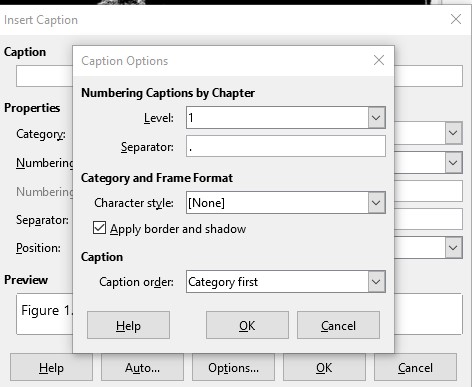
(inline image display fixed by ajlittoz)
