How are subscript figures entered. Can they be done on all Libre version
Adding to @JohnSUN comment (detailed in @Astur answer):
To use the Unicode symbols: type U+2080 (for ₀) through U+2089 (for ₉). You must press Alt+X when the cursor is at the right of the code.
See Unicode chart for Superscripts and Subscripts symbols.
Also can use the X₂ button in the Properties section of the Sidebar (Ctrl+F5).
EDIT:
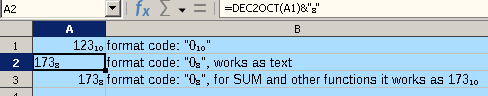
See sample file.
Add Answer is reserved for solutions. If you think the answer is not satisfactory, add a comment below, or click edit (below your question) to add more information. Thanks.
Check the mark (![]() →
→ ![]() ) to the left of the answer that solves your question.
) to the left of the answer that solves your question.
The solution given by Astur worked ; but I found that the subscript had to be entered in the cell adjoining the cell containing the main figure. I am grateful to Astur.
landet8@gmail.com, Please, copy your “answer”, edit your question, and paste it there. Then delete your answer, because it doesn’t solve your question. Thanks.
