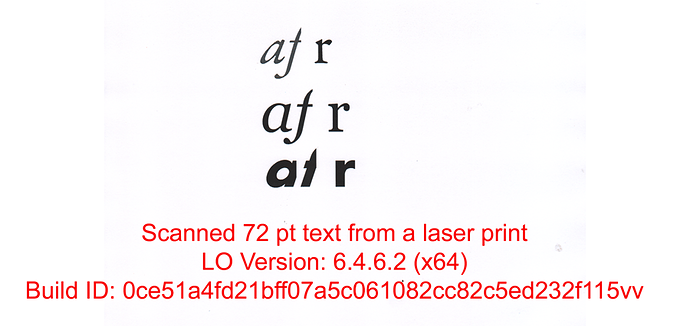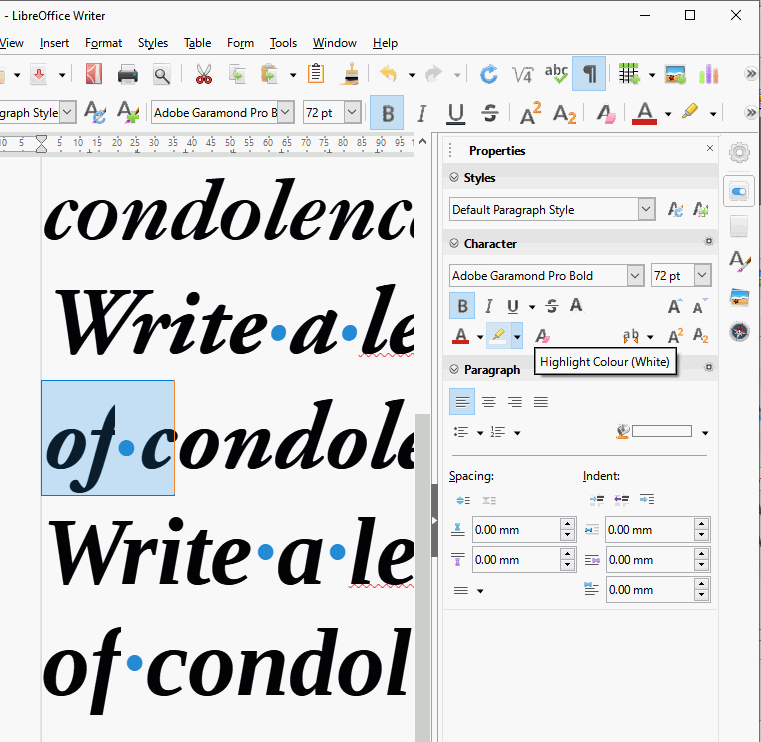Well, now, I too am stumped. The original with the posted screenshot came from a manuscript, but was copied/pasted into a new, fresh file with no styles and then sent to the laser printer. Then I tried recreating it in another new file and it did it every time as in the posted scan so I figured it was easily reproducible… and I didn’t save the file.
I still have the original manuscript but now, the problem shows only when there is no space between “f” and “r” (F is italic, R is not). The highlight color is set to “no fill”. In the paragraph styles there is no highlight color either but F is cut off.
In the text I posted as the original bug last year, there is no visible highlight color, meaning, the background is white, however, the highlighted color says it is yellow! If it is yellow, why am I seeing white? You can probably open the file I submitted for the bug and see for yourself.
Note: fonts used are Adobe Garamond, Aharoni and Garamond Premiere Pro (last one downloaded from Adobe directly).
Someone mentioned that this could be due to lack of original italic font - not the case here.
The only explanation I have, besides the obvious that bounding box or highlighting is improperly applied even if it shows no fill, is general instability of software.
HOWEVER, this I only noticed after the manuscript was opened in M$ Word, edited and then re-opened in LO. A few times, the file would get entirely ruined after export-import to and from M$ Word, and I had to resort to editing the xml file in notepad++ and copying/pasting missing bits from healthy files.
Seems to me that either LO writer is unpredictably unstable or that large files tend to get corrupted, or that some user prefs files (does LO have some place it saves preferences) get corrupted after a while.
i have noticed many strange behaviors too: importing styles from a file doesn’'t work sometimes. Changing headers and footers is outright impossible in one of my manuscripts, but setting them up the first time works fine. And so on. Don’t know what to make of it, but i have a feeling M$ doesn’t play nice… and may have ruined some preference file(s). Is there a place where all preferences for LO writer are saved? Can those be reset or erased to start fresh?
IMPORTANT EDIT:
JUST FOR THE KICKS I STARTED M$ WORD WHILE LO WAS RUNNING AND THE PROBLEM IS NOW EASILY REPRODUCIBLE! I GET F CUT OFF AND ANY OTHER LETTER IF IT IS ENTERED AFTER THE SPACE THAT FOLLOWS.
WHAT DO YOU MAKE OF THAT? Does M$ word change something about how OS handles bounding box? Why doesn’t it affect M$ itself (no problems there, I checked)?
PS. It is very late here, but I will try to screen grab a video of all this and will post it somewhere for everyone’s amusement.
(edited by ajlittoz to make it nice)