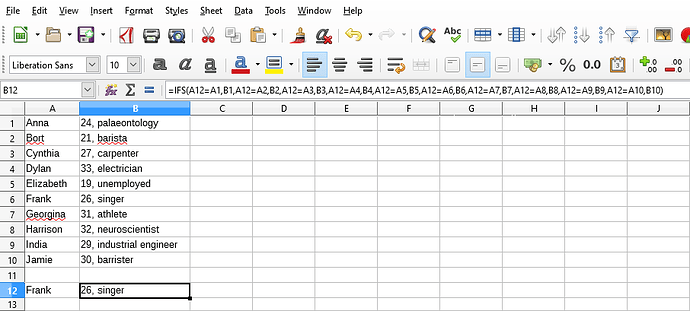first time asking a question here so I apologise if this is overly complicated.
In column A, A1-A10 cells are filled with data. I use indirect and randbetween to select from those, in cell A12. Cells B1-B10 also have data, but I don’t want that randomly selected in B12 - I want it to match up with the row of the random selection in A12.
so, if A12 displays the same info as A3, I want B12 to show B3. A12=A8, B12=B8 and so on.
Normally I’d just do this using IFS, which would be fine if I was just doing something small-scale like this example. However I’m often trying to do something similar with 30-50 rows, which is a whole lot of work and is frustrating to go through and edit when that’s necessary.
is there a simpler way to do this, where I can link B12’s selection in column B to the row of A12’s selection from column A? or is IFS the only way to go about it?
apologies for not including the actual spreadsheet, I’m not sure how to do that in this format (please let me know how if that’s necessary for the answer/would make your life easier). I do have an image of my mockup, however, if that’s helpful?
(also sorry if the tags are odd at all I do Not know how this website works.)