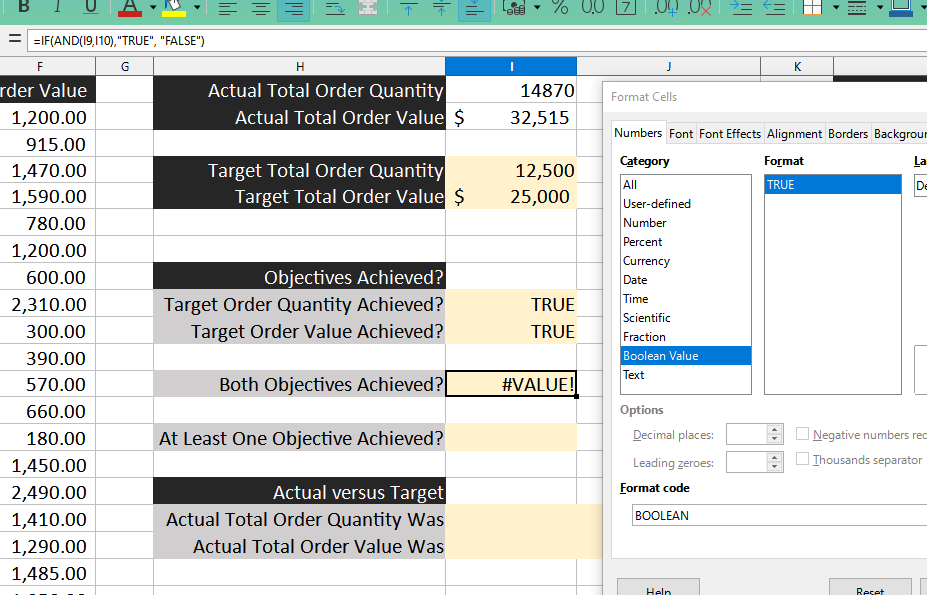Please see formula and output of attached screenshot. Not sure what i’m doing wrong? Just an exercise data to learn.
thank you,
Please edit your question and share your sheet. In my case everything works. Easier: =AND(I9:I10)
@JollyCryptoPirate
If you close the question with “the question is answered, right answer was accepted” it would be nice if you actually accepted the right answer by clicking the check mark icon once. Thanks.
Make sure content or result of I9 and I10 is numeric or boolean, not string. If you have some similar IF() formula there then the TRUEs likely are string. Don’t do such thing, instead of IF(condition;“TRUE”;“FALSE”) use just condition. Like in this case you don’t need the IF() because already =AND(I9;I10) returns either TRUE or FALSE boolean.
yep you are also correct, this also worked : =AND(I9 = “TRUE”,I10 = “TRUE”) Thank you. I would upvote but not enought karmas yet.
I believe the formula is this:
=IF(AND(I9="TRUE";I10="TRUE");"TRUE";"FALSE")While that could work it unnecessarily pollutes the calculations with those string results even further, curing the symptom instead of eliminating the cause.
This worked thank you!