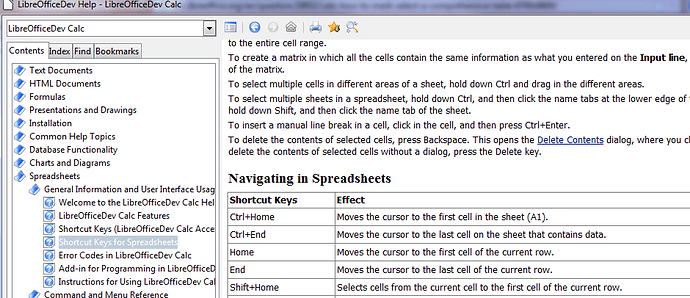Hello!
Please, I have the table , from a1 to god know where (6700 x 9800).
I have to mark (select) the whole area.
I tried like this:
shitf+end+arrov right+end + arrow down
What happened?
When I clicked end, the whole row got marked (even without right arrow, as it was in tutorial).
BUT, when I tried to mark those 9800 rows down, I also clicked END ,then downwards arrow, but each click marked just one single row.
It means, I shoudl d o it 9800 times to get to the end of the table???
ANy help, please?
many thanks!
p.s It is CALC, not WRITER