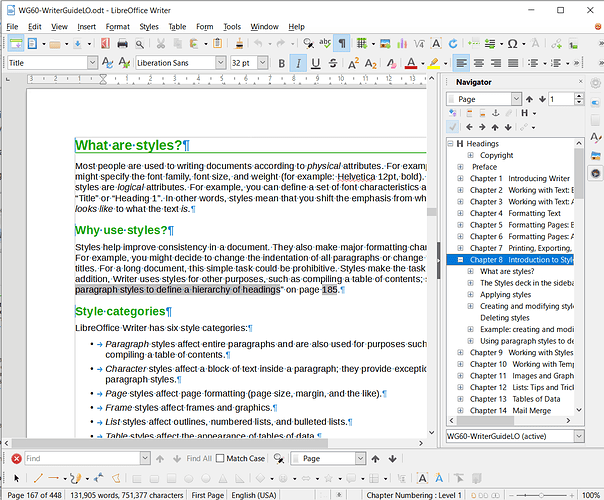Similar to that of Drive
Edit your question to make understandable on its own. What is" Drive"? An external hard disk? A drive-through shop? What are the “titles of a text”? Do you means its headings? Have you tried the Navigator? It is not at left by default, it is at right but can be docked anywhere or even left floating.
Failing any explanation, I must use my crystal ball but I’ve taken it out for maintenance and I have not yet received my degree in mind reading.
Please do not use Add Answer but edit your original question to enhance the details of your question (answers are reserved for solutions to a problem on this Q&A site).
Are you asking for Navigator to appear on the left side instead of being shown on the right side (which is the default)?
On the right side, too. Drive is gmail drive. I’m finishing up my book and each short chapter has titles, formatted as titles. I wanted to see those titles listed on the right or left side of the page. Is it possible at all?
And yes, I didn’t know the name “navigator”. Somebody has just answered me. Thank you anyway.
To have your “headings” (this is the Writer word for chapter titles) listed in the Headings section of the Navigator, the paragraphs must be styled as Heading n. For your question I infer you are not familiar with this mark up. I highly recommend you read the Writer Guide for an introduction to styles.
Beware also that Google Docs, if you used it to write your book, does not export correctly to .odt. When you open your document later in Writer, you’ll get a message like “Install missing hyphenation package for language xx”. The package is not necessarily missing, it is only an indication that Google Docs messed up your document.
You probably mean Google Docs; Google Drive functions are similar to File Explorer.
Open the sidebar, View > Sidebar (Ctrl+F5), click on the Navigator icon (looks like a compass), click the + next to Headings to expand the Headings if not already expanded.
Double-click on a Heading to be taken to that page.
BTW You need to be using Styles, e.g. Heading 1, Heading 2, etc for it to appear in Headings. Happily, if you using Styles it is all automatic. Cheers, Al
Thank you! Exactly this. Let me try now! Thank you again (and yes, I have already used Styles of course).
If it works for you please just tick the answer so the grey arrow becomes green. Cheers, Al
Good morning, after trying many times I have opened the Navigator on the right side (Ctrl+F5 didn’t work) and I found the headings, but if I select heading or index heading the whole paragraph becomes heading.
In my (scientific history) book I have chosen styles->Title in order to title the single chapters. It’s a very heavy book so far almost 1,700,000 characters, I used to see the titles in google drive (where I save a copy) but google drive doesn’t update the doc anymore, it’s far too heavy (i had to split my previous book in 9 separate files) so it’s useless.
My question is: I meant to see in the navigator on the right those titles. I’m not able to attach a screenshot, it would be easier.
(As for the headings it worked well, but it was not what I wanted to see. Sorry for not having explained well what I need, I don’t know the terminology). I thank those who answered me. As for ticking the above answer, perfect for headings, I’m not able to do it. Can anybody do it for me?)