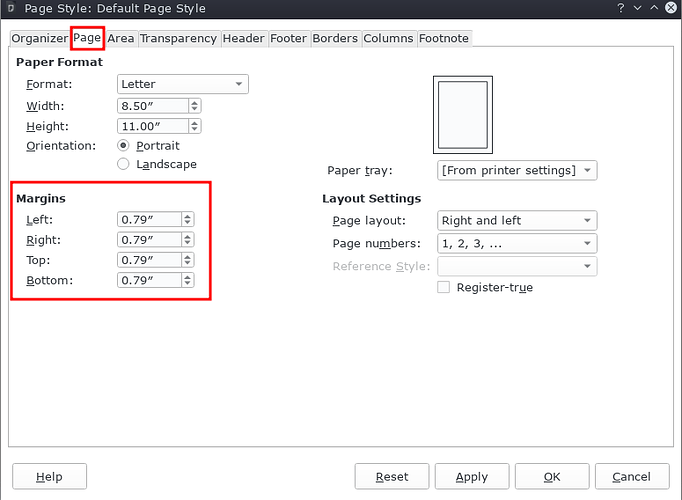What is the way to give specific values to top/bottom and left/right margins, as we can do in word/format/document?
I can only find ‘Margin’ in the Properties, but it just has ‘Normal’, ‘Narrow’ etc and doesn’t seem to distinguish between top/bottom and left/right.
If you could give me a link to a help page, that would be great.
… as we can do in word/format/document?
This requires to know what one can do in Word, which probably is a wide field and as a long-term LibreOffice user, I got absolutely no clue what one can do and how this “what” can be done in Word. Hence: Describe what you want to achieve and ask how you can do that in LibreOffice, but avoid to refer to functionality which is probably unknown to LibreOffice users.
> What is the way to give specific values to top/bottom and left/right margins
Probably you are looking for Format -> Page Style...-> Tab: Page -> Section Margins
(Since you did not mention your LibreOffice versioen: On older versions it is: Format -> Page ...-> Tab: Page -> Section Margins)
Yep, that’s the one. Thanks. And your comments are understood.
For the records (according to @Uppity’s last comment)
Use Format -> Page Style...-> Tab: Page -> Section: Margins
Thanks very much