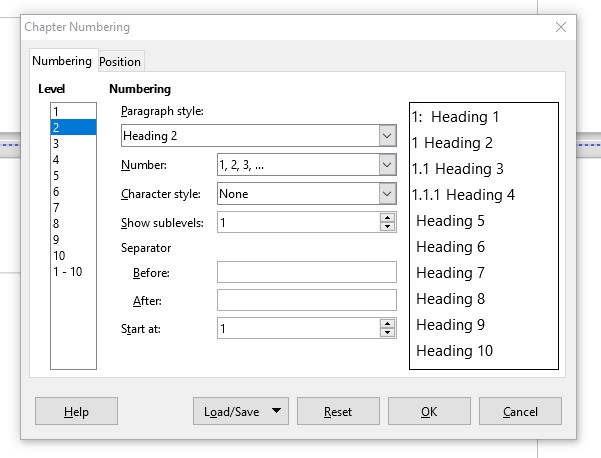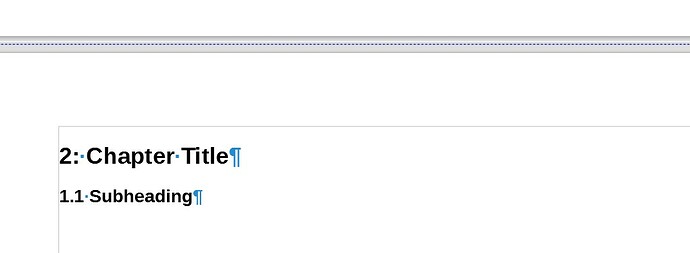Hi forum!
I am trying to format a document and use chapter numbering to create the right levels of headings to make them show up in the TOC properly. I know I need to go to Tools> Chapter Numbering to set this up and I have a grasp on the basic concept of how to do this.
The author has not numbered the different headings properly, but I don’t want to change them because the text refers to them using the author’s numbering scheme (“In section 1.21…”).
Headings are like this:
Chapter 1: Title
- Introduction
1.1 Subheading of the introduction
1.2 Another subheading
1.3 Another subheading
Chapter 2: Chapter Title
2.1 Major subheading
I can get the chapter numbers (in Heading one style) to appear as they should in both Ch 1 and Ch 2 and they number sequentially. However, my chapter 2 subheadings start with 1:
Chapter 2: Chapter title (Heading 1 style)
1.1 Major subheading (Heading 2 style)
I’m not quite sure what I’m doing wrong. Any ideas appreciated!
Thank you!
Lisa