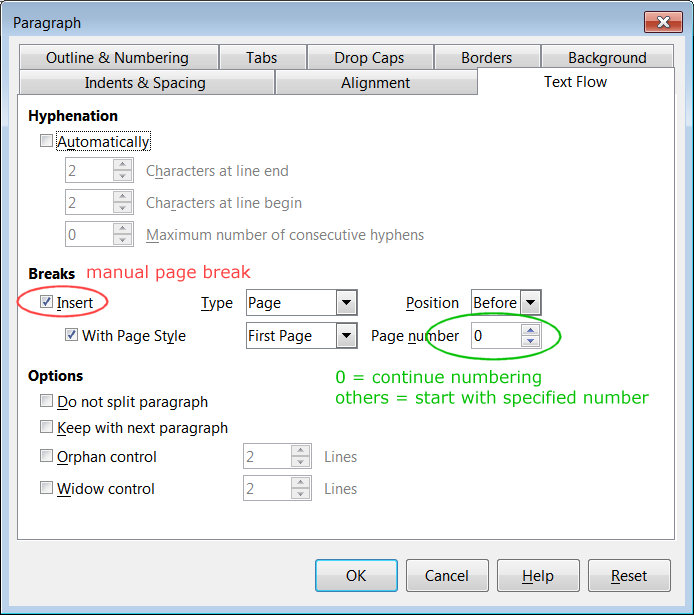I am following the Open office guide but it makes no sense to me and all the page styles they use in the examples don’t exist in my document…
I have:
- Changed my template/Style’s Heading 1 to have Textflow->Break unchecked
- Inserted “text” things between all my chapters.
- Inserted a page break in the master document “text” gaps between chapters.
At this point the page numbering resets
What is the Property/variable of the Page break or the Heading/text flow that allows the numbering to continue?
The guide starts talking about page styles and “blank paragraphs” that I do not have ( even with non-printing characters on). I’m assuming that this is due to the Libre/openOffice differences.
This is a master document with custom styles.
For it to be submissible I need page numbering and a TOC that includes the numbered hierarchy (outline?)
Please help, i want to cry- i have been trying to get the numbers to work for days…
Not to mention TOC numbering.
GUIDE AT:
https://wiki.openoffice.org/wiki/Documentation/OOo3_User_Guides/Writer_Guide/Recommended_method
Step 5.8 and 5.9