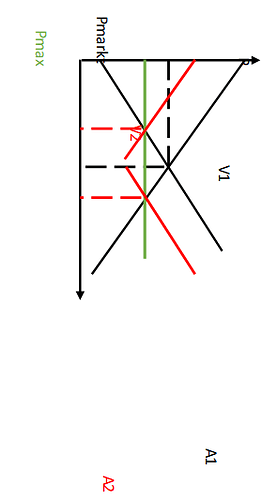Hi,
Most of the images are viewed as broken in Libre Writer. Those images are merged using group option.
If i opened the same word file in MS-Word it shows perfectly, but it was broken when i open in Libre Office. Please refer the below screenshot and advise how to solve.
Screenshot taken in MS-Word:
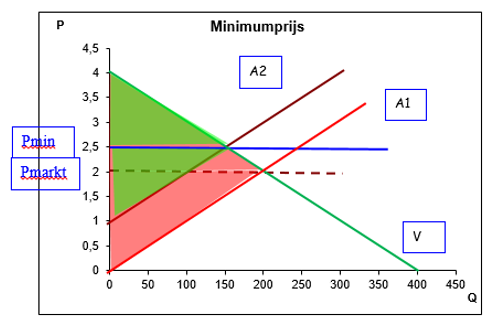
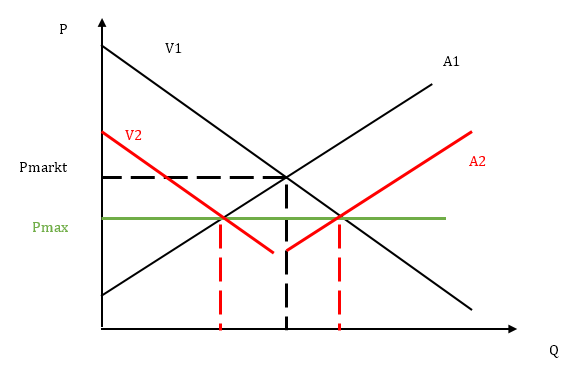
Screenshot taken in Libre Writer:
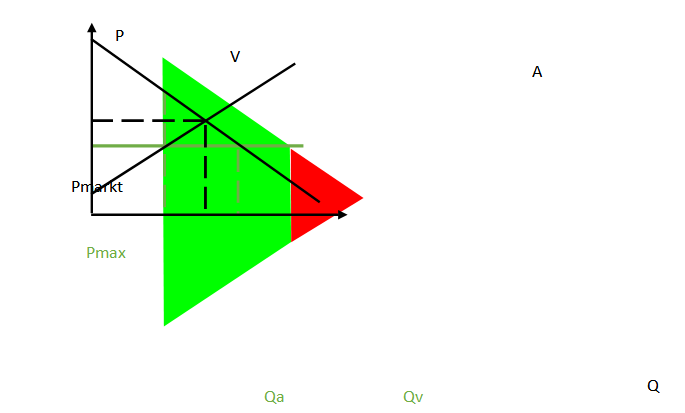
Thanks,
Santhosh