Hi,
I noticed that selected fields in forms are magnified as below.
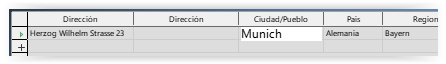
Is there a way to stop this behavior?
Thanks
Bug report filed
Bug 141633 has been successfully created

Hi,
I noticed that selected fields in forms are magnified as below.
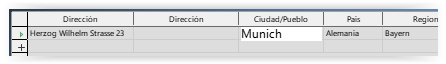
Is there a way to stop this behavior?
Thanks
Bug report filed
Bug 141633 has been successfully created
Hello,
This is a bug & needs reporting.
Tested in Ubuntu 20.04 but you noticed only part of the problem. The issue occurs whenever you use a non default character size or type. You are using a smaller font and the text seems magnified. If you use a larger font it will appear smaller. Other effects may occur with just changing the font type.
Just as a matter of curiousity, what fonttype do you prefer?
Mostly I just use defaults. I’m not too picky. Sometimes for section titles (labels) on forms will increase font size & make bold just to stand out.