Sorry to come asking this again. I was just told or just found it recently but now can’t find it again and the spreadsheet i used it on retains no record of what i did.
I want a column filled with dates one week apart.
when i google the best answer I can find tells me to go to edit and find ‘fill’ and ‘series’, but my spreadsheet offers me no such menu choice…
Enter your first two dates, one week apart, e.g. 2021-03-23 and just below it 2021-03-30. Select both cells and drag down.
Alternatively, in a cell, enter your starting date, 2021-03-23. Select that cell and down to where you want to finish or a bit beyond if you have an end date in mind) click Sheet > Fill Cells > Fill Series. In the dialog box that opens check the radio button next to Day enter your End date (if you know one otherwise it will just fill to the end of your selection), in Increment enter 7. Click OK
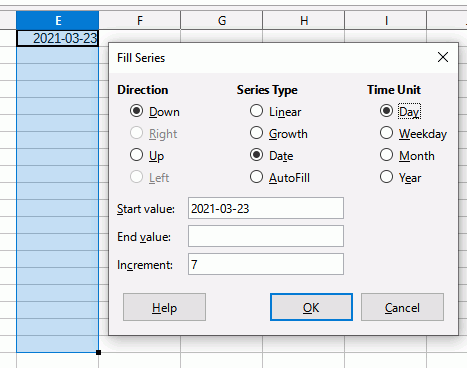
Okay. Thanks for that. 
Alternatively, select the range you want to fill, then choose Sheet | Fill Cells | Fill Series and choose the appropriate options for your needs.
If this answer helped you, please accept it by clicking the check mark ? to the left and, karma permitting, upvote it. That will help other people with the same question.
In case you need clarification, edit your question (don’t use an answer) or comment the relevant answer.
