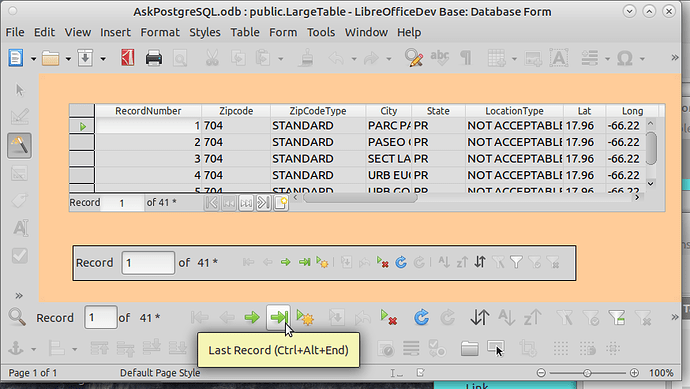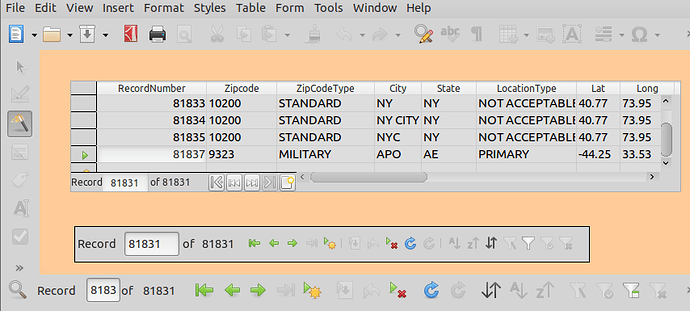Table (just building) has 100 records (rows). Will be a LOT more, eventually.
Saved and closed.
Opened existing Form to review the table, but the form only has 41 records … ?
Closed and re-opened … same thing.
Seems that the problem is that I added records in the TABLE view, rather than the ADD form and there is a problem with the REVIEW form that doesn’t recognize all of the ‘new’ records in the table.
The REVIEW form was created when there were only 41 records in the table.
What do I need to do so that I don’t have to re-build the table, every time I add records?
TNX, ⌡im