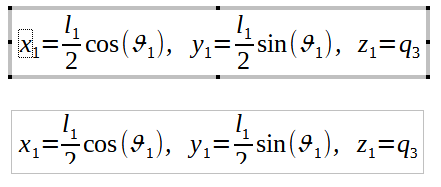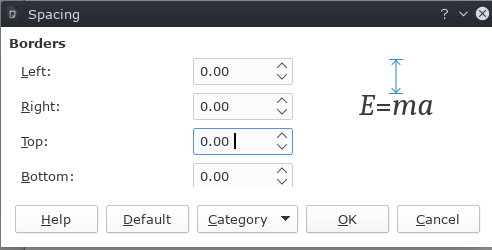When editing my mathematical equation everything is fine (top image), but when I go out of that environment I see that the bottom part of the equation has been cut off (bottom image) and I cannot resize the bounding box. How do I stop this from happening?
EDIT: The comment by Opaque is what solved the issue for me, thank you! As suggested, the version I am using and my operating system are shown below:
Version: 7.0.0.3 (x64)
CPU threads: 8;
OS: Windows 10.0 Build 19042;
UI render: Skia/Raster; VCL: win