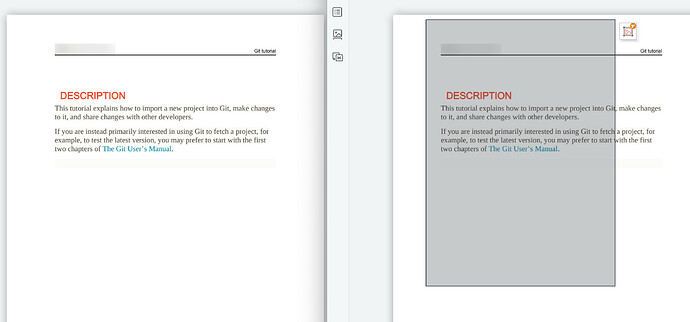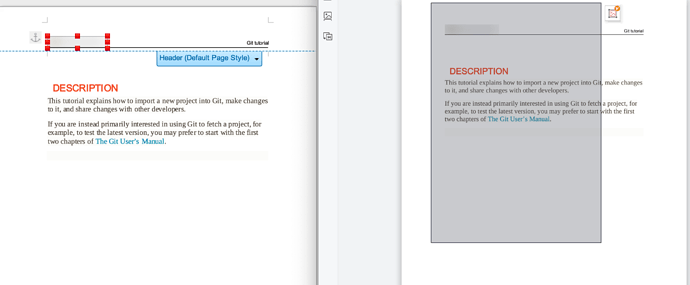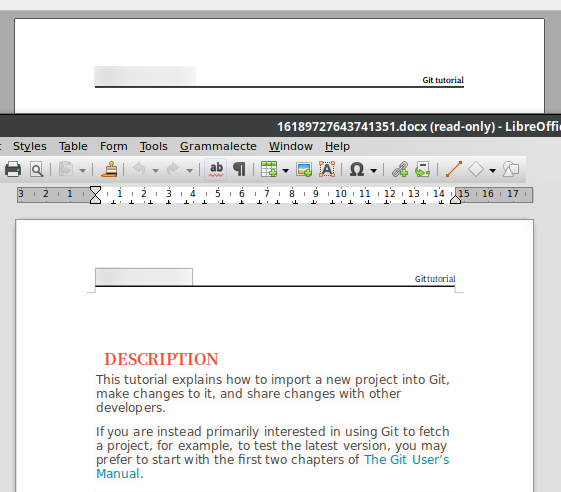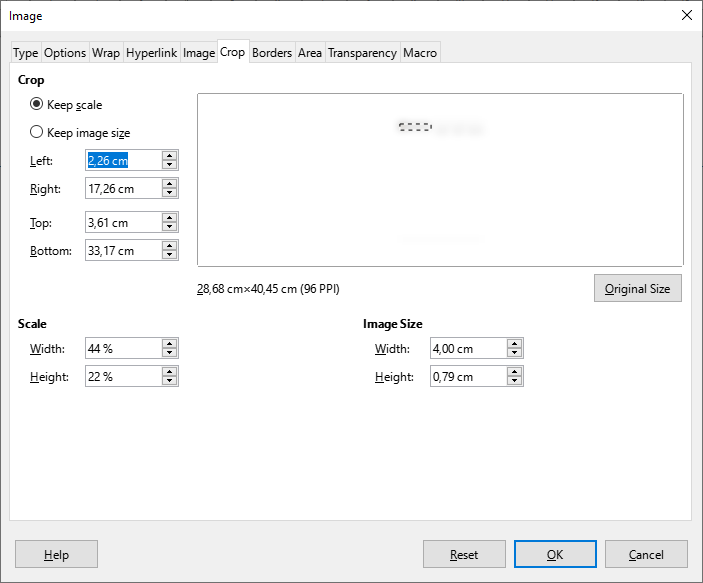I used soffice/libreoffice convert docx to pdf, the image’s size of header became larger and it cover part of the text area. How could I convert docx to pdf with the same image’s size
Supplementary notes(2021-04-21):
I tried libreoffice versions 6.5-7.1 on macOS and Ubuntu, they all enlarge image of header in the special docx file, while I convert some other docx file, they could convert nomally. And attached is a sample docx document which header image will be enlarged when convert-to pdf.sample.docx
Supplementary notes(2021-04-22):
Thanks for comments, after I convert docx to pdf, it seems normally in visual like the following left picture. But when I click the left-top image(gray rectangle area) in page-header, It appeared a larger rectangle area which was an image like the following right picture. That was what I mean.
Supplementary notes(2021-04-22):
The original size of the imgae in header is normal. In the following screenshot, I click the left-top image in docx-file opened in LibreOffice 7.1.1.2 and click the same postion in pdf-file.