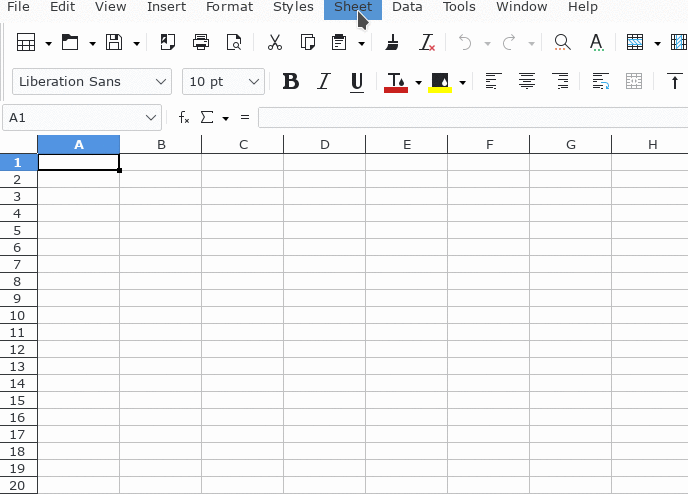I’ve looked at documentation (this among other things: Link to External Data) and none of it addresses the issue.
Below is the form my version of Libre Office 7.1 displays when I am trying to link to a web page.
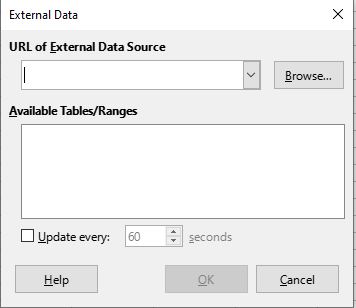
When I enter a URL, the OK does not become enabled. In fact, seemingly nothing I do causes the OK to be enabled. (Not even threatening my PC with violence helps.) Is there a more complete description someplace that describes how this function is used importing from a remote url? The only things I see are either very old (obviously different versions with different UI’s) or also failing in how to link to remote URL’s. NOTE: I’m looking for URL’s on the web, NOT on my computer.
Thanks.
Thanks.